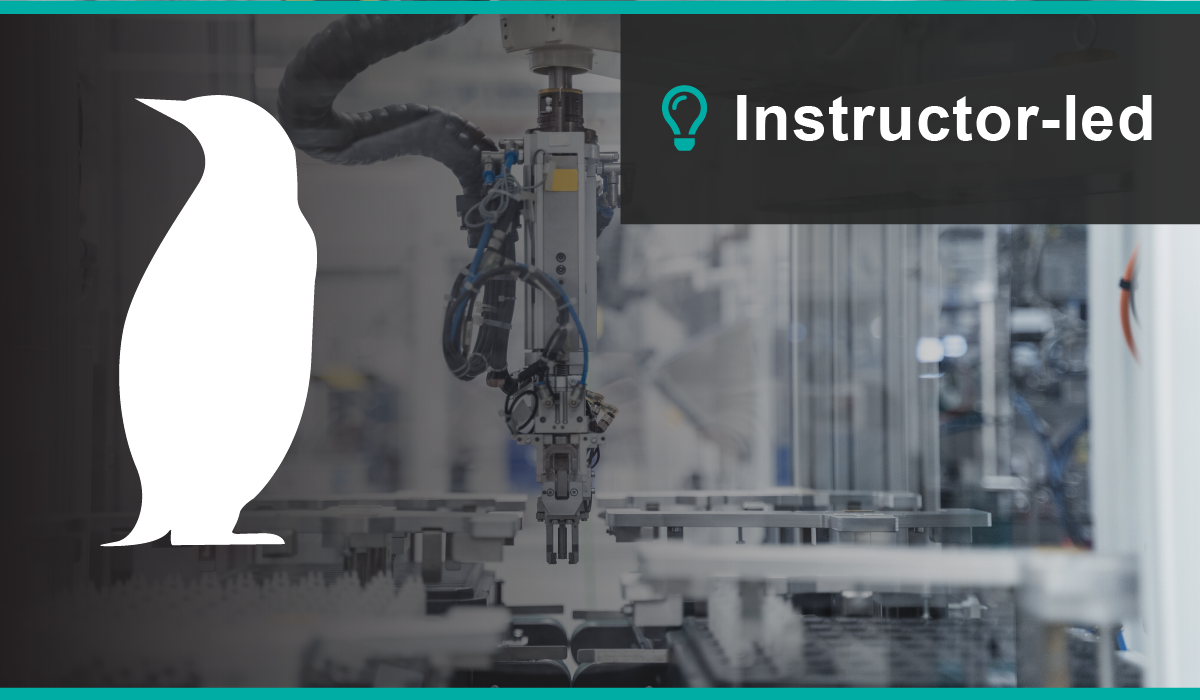
Wind River Studio Pipeline Manager for Developers
The Wind River® Studio Pipeline Manager for Developers course provides engineers with a fast, cost-effective way to acquire the necessary skills to use Pipeline Manager for automated building, scanning, assembly, testing, and deployment of applications and SDKs.
COURSE DESCRIPTION
The Wind River® Studio Pipeline Manager for Developers course provides engineers with a fast, cost-effective way to acquire the necessary skills to use Pipeline Manager for automated building, scanning, assembly, testing, and deployment of applications and SDKs.
After this course, participants will be able to perform the following with Pipeline Manager:
- Describe Pipeline Manager and its core capabilities
- Explain the distinction between the DevOps and developer roles
- Use Visual Studio Code with GitLab
- Navigate the Pipeline Manager logging capabilities
Products Supported
- Wind River Studio
Course Format
- This 2-day expert-led course consists of lectures and a demo session.
- Participants receive individual guidance from an expert engineer who has extensive experience with Wind River technologies.
Audience
- Developers who work with Studio
- New project members on teams already using Wind River products
- Senior engineers who want to evaluate Studio technology
Prerequisite Skills
- Visual Studio Code programming experience
- A basic understanding of RTOS and debugging techniques
- A general understanding of and experience with software development methodology and agile development workflows
- Solid programming experience in C
- Experience with hands-on development and troubleshooting on embedded targets
- Knowledge of OS coding techniques, IP protocols, interfaces, and hardware subsystems
Prerequisite Courses
- None
Related Courses
- Wind River Studio for VxWorks Application Developers
- Wind River Studio for VxWorks Platform Developers
Syllabus
Day 1
Introduction to Pipeline Manager
- CI/CD
- CI/CD Requirements
- Compatibility with GitLab and Jenkins
- What is Pipeline Manager?
- How are Pipelines Run?
Introduction to GitLab and VS Code
- Wind River Studio Architecture
- VS Code and the Wind River Plugin
- VS Code and GitLab
Understanding How User Roles Relate to Pipelines
- Project Roles
- Construction of DevOps Pipelines
- Common Project Roles
- Understanding the DevOps Role
- DevOps Pipeline Development is Collaborative
- Collaborative Challenges
Day 2
Implementing Pipelines in YAML
- Pipelines for Development Engineers
- Pipeline Tasks
- Creating a Pipeline
- GitLab Configuration
- GitLab Project Members
- Pipeline repo Parameter Defines the GitLab Project Repo
Understanding How the Developer Uses VS Code
- VS Code
- Assumptions
- Source Control Plugin
- Trusted Mode
- Setting Up an Application in GitLab
- Pushing Changes to GitLab
Understanding Developer User of a Pipeline
- Pipeline Workflow Demo
COURSE DETAILS SUMMARY
- Duration: Estimated Course Duration: 2 Days
- Course Information: View
- Format: Instructor-led lectures and hands-on lab sessions; instructor-led Live
Remote delivery available - Type: Instructor-led











